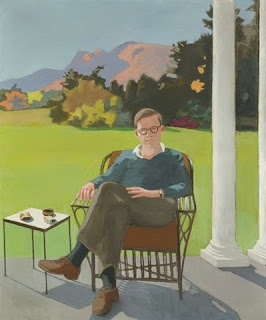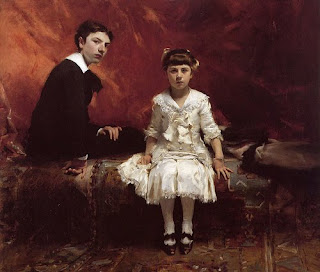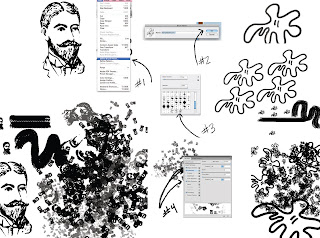This is my original vector piece from the Killer Kitty study. Unfortunately, I had to leave the campus before I could finish it, and when I open it on my computer (I have CS3, the labs have CS4), it flattens and I can't pull off any gradients. I'll probably just finish it out in Photoshop.

This is an [unfinished masterstudy of Kalamu ( http://kalamu.deviantart.com ) I love the textures she uses in some of her work. I played around with this one more for the textures.

My original from Kalamu's techniques. I'm using the same brushes that I did in the first one. As I finish i'll add layers of texture to it using the rougher brushes.
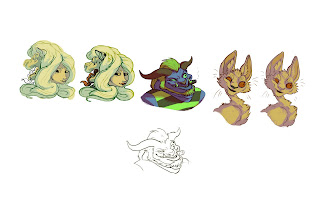
Another Kalamu study. She does icons of people's characters, very flat and stylized. Nothing finished, just mostly to get the idea of how she handles the colors on the line work, and the use of the Overlay option.
 Original of Sokka as Wang Fire the 'Firebender'. I'm going to do a master study of Sebastian Pether's "The Eruption of Vesuvius" and Sokka here will end up in that style (hopefully). http://www.nelson-atkins.org/art/CollectionDatabase_ImageView.cfm?id=21199&theme=Euro
Original of Sokka as Wang Fire the 'Firebender'. I'm going to do a master study of Sebastian Pether's "The Eruption of Vesuvius" and Sokka here will end up in that style (hopefully). http://www.nelson-atkins.org/art/CollectionDatabase_ImageView.cfm?id=21199&theme=EuroSince I've been in internet isolation for the past couple of weeks, i've had to think about what exactly I want from my digital work. I think the direction i'd like to push myself in is to make it look more like an oil painting. I'd like to do a study of Joseph Ducreaux/Fairfield Porter/or John Singer Sargeant at some point. But I definately need help figuring out how to get the brushes to look "painterly".